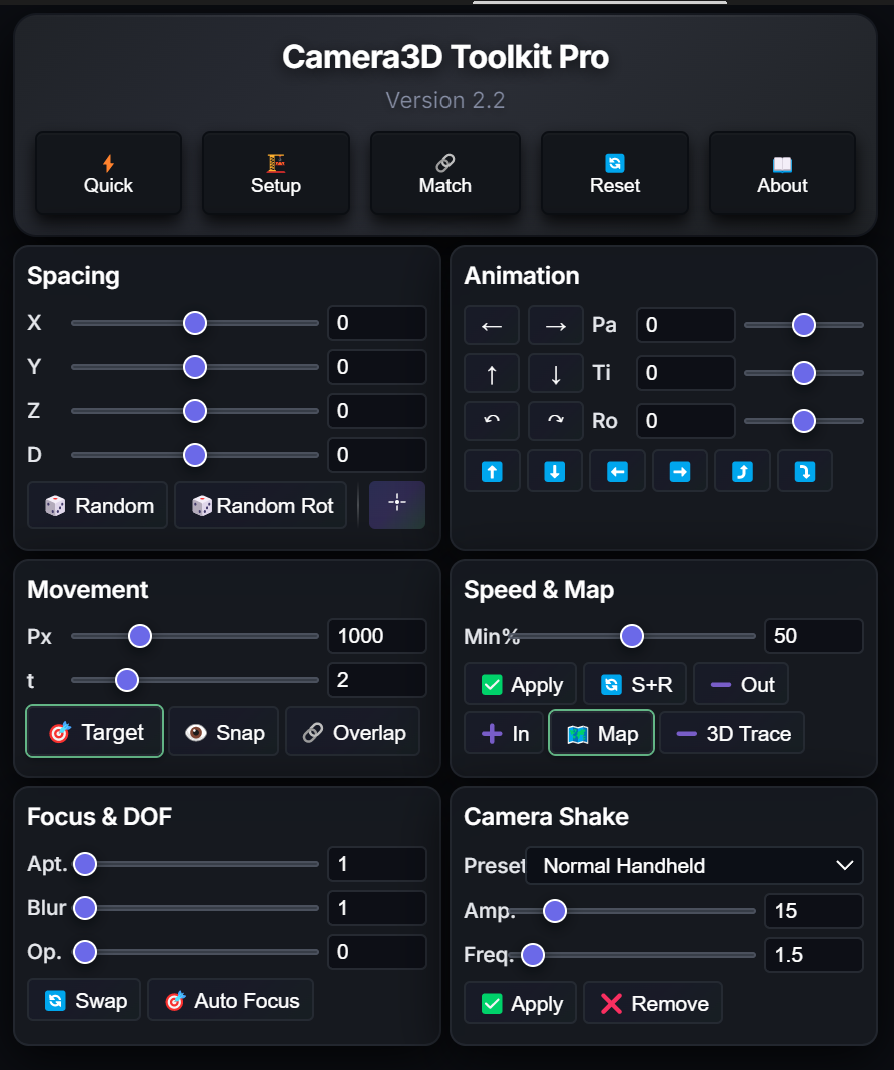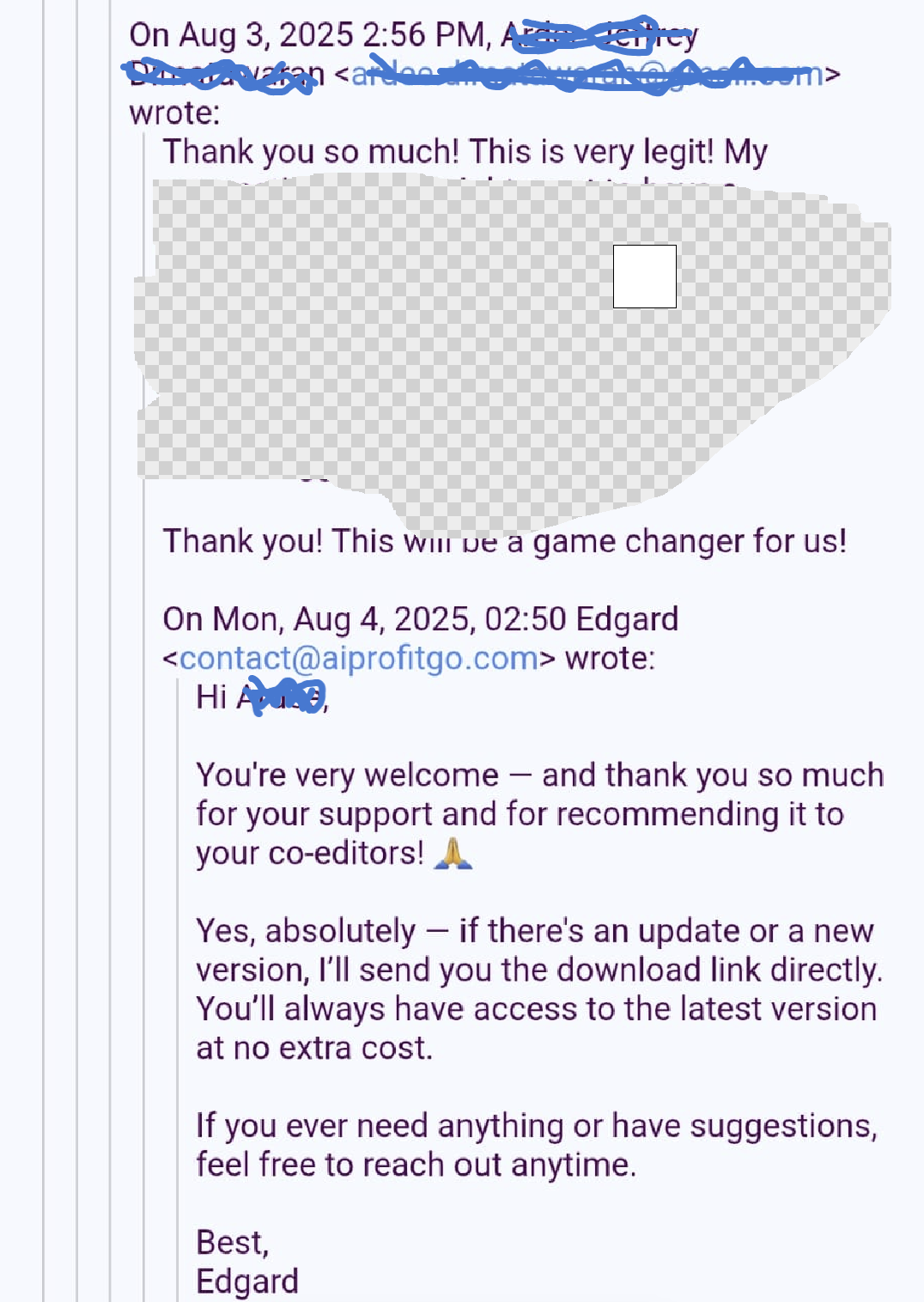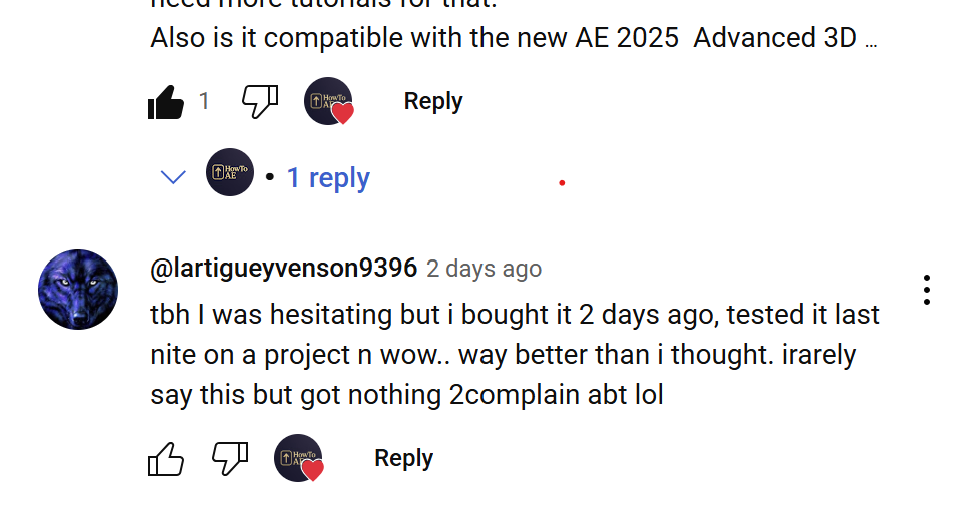🎬 After Effects Plugin
Create Professional 3D Camera Animations in Seconds
Stop wasting hours on complex keyframing. Camera3D Toolkit Pro transforms your workflow with one-click 3D camera setups, professional shake presets, and intelligent automation.
$189
$89
Save $100(52% OFF) - Limited Time
30-day money-back guarantee • Instant download • Works with AE 2018-2025